aHrefs
Find all dem Backlinks – Ahrefs #1 Link Finding Tool
Ahrefs is the new comer to the link indexing scene and in my opinion, blasting the likes of their competitors out the water. They’ve come in, offered a great product and people are loving it more and more!
Ahrefs ridiculously powerful indexing spider makes it knock the competition literally out of the water. The easy format and easy exportation makes the entire user experience super easy to handle the large amounts of data on offer.
What is the Competition looking like?
In my opinion, there is only one real competitor of Ahrefs, and that’s MajesticSEO – The likes of Open Site Explorer and SEMRush take months and months to update and are only really relevant to sites who have been on the net for 3-4 months+ whereas the 2nd day this blog came out, Ahrefs picked up 80 links I’d built over the past couple days!
Case Studies vs the Competition
Site #1 -
Ahrefs: 3 Backlinks
MajesticSEO: 1 Backlink
OSE: 0 Backlinks
Site #2 -
Ahrefs: 670 Backlinks
MajesticSEO: 371 Backlinks
OSE: 0 Backlinks
Site #3 -
Ahrefs: 8,361
MajesticSEO: 10,796
OSE: 4,479 Backlinks
Site #4 -
Ahrefs: 10,772
MajesticSEO: 8,772
OSE: 3,997
Now, as you can see Ahrefs won pretty much everyone of these – The main thing that I’d take away from this little case study isn’t even here though. OSE only allows you to actually see 10,000 links (No matter if you have a million, it’ll only display 10,000 MAXIMUM).
MajesticSEO allows you to see a different number of backlinks dependent on your package.
Ahrefs, allows you to see every single backlink you have, regardless off your package.
Using Ahrefs to look at Anchor Text Diversity
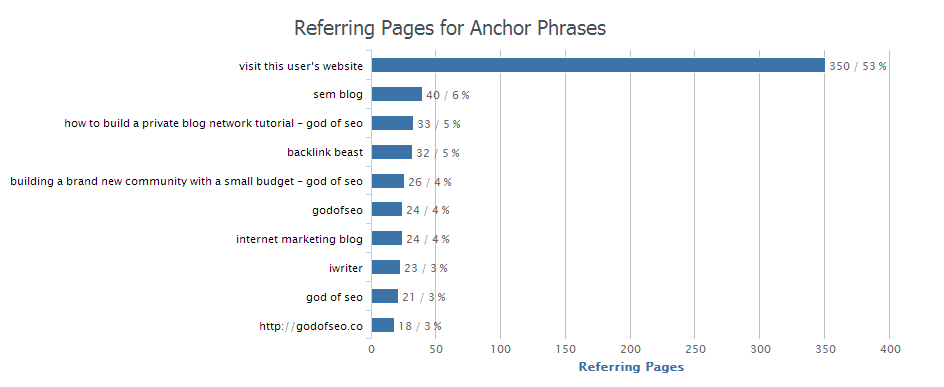
As you can see above, it offers how many backlinks you’re getting (e.g. 21 / 3% of my backlink profile for “god of seo”) – As well as the percentage of your backlinks that have that specific anchor text.
This means, when you look through a backlink profile, you can have a great look at which anchor texts need more backlinks and which you need to thin out a bit! For me, it needs to be the “visit this user’s website” which is mainly from a ton of Forum’s I am a member off!
Using the Epic Graphs Provided
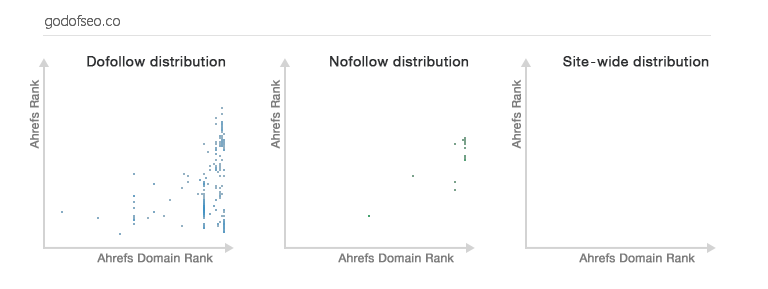
Ahrefs includes a pretty awesome range of graphs, I’ve personally used a number of them in my presentations in and out of work. As well as to offer a graphical representation of something that tends to be, well.. Quite boring.
Most CEOs and big business decision makers, honestly.. don’t give a flying pig about dofollow and nofollow distribution and the way your have backlinks etc.. But Graphs and Maths! Well, they always like to see you’ve done this much for their money and you can show them in a nicely formatted way.
Comparing your Backlinks Social Signals

Ahrefs also includes (If you click the “External” Tab) how many social signals from Google+, Twitter & Facebook each off your Backlinks has. This is a great way to check if you or your competitors links are “real” most fake links tend to not have any sort of social signals at all, though some clever people are starting to work around this!
Leave your Feedback on Ahrefs!
I hoped you enjoyed by Little Review of Ahrefs, and it’s the best Backlink Indexer by Far right now, let’s see how the competition does over the following months!
Kommentarer
Send en kommentar